Things may still change, but the first Android M preview shows signs of bringing sanity to Lollipop's 'interruptions' mess
The "interruptions" system in Android Lollipop[1] is among the OS's more controversial features, obscuring basic mute functionality behind a new layer of choices — "all," "priority" or "none." Android 5.1 brought some changes to interruptions, making it easier to understand how they work and change when the various modes are active. But for average users it still seemed like a complicated, over-engineered solution to a problem that didn't really exist to begin with.
Enter Android M[2]. At the recent Google I/O[3] keynote, Google's Dave Burke seemed to acknowledge that the changes to Lollipop's volume setup hadn't been particularly well received, and promised a "simplified" system in the next version of the OS.
While nothing here should be considered finalized — remember, 'M' is still a developer preview — there are enough interesting changes to mull over. We'll take a closer look after the break.
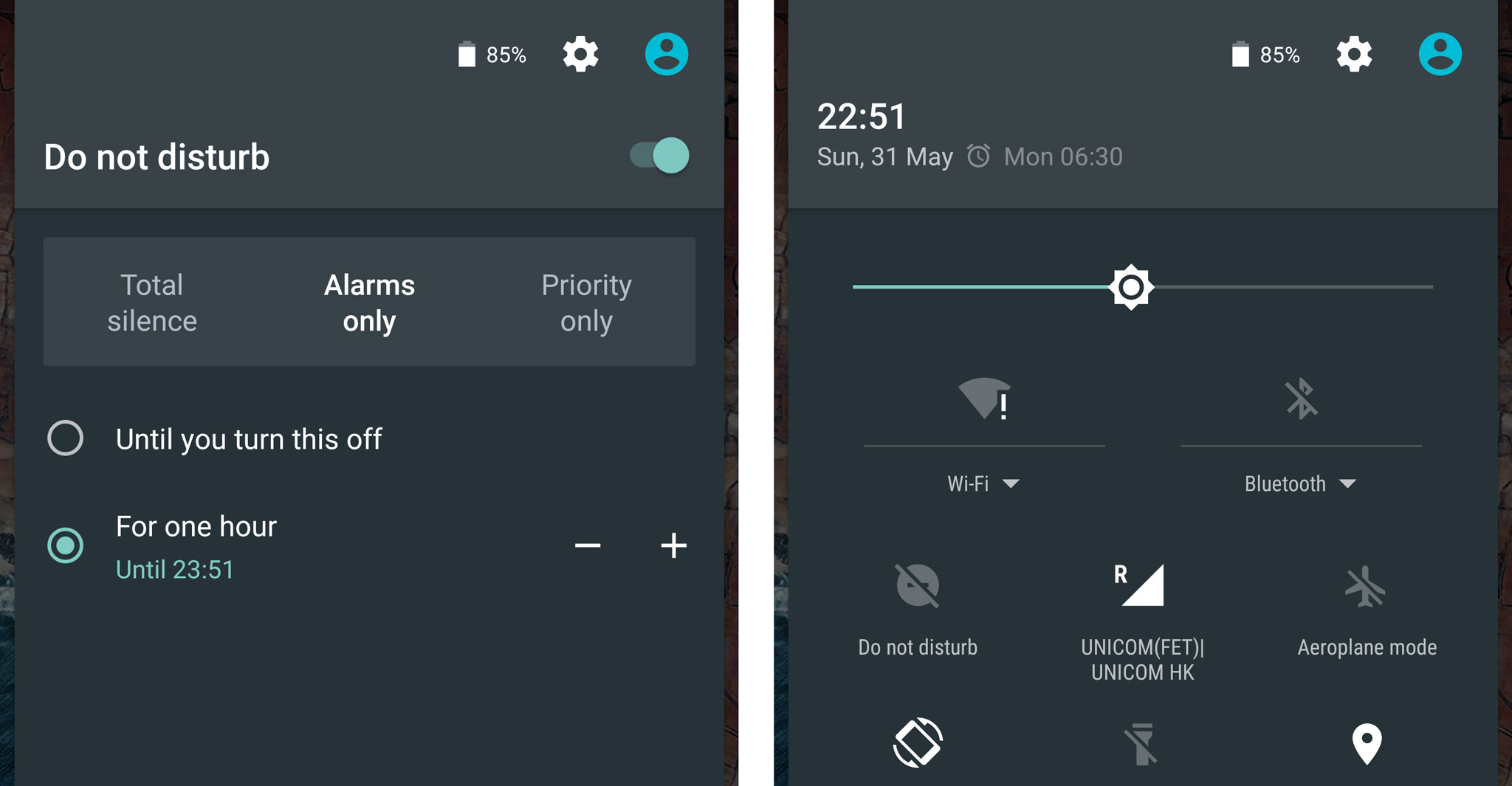
'Interruptions' is now 'Do Not Disturb'
Lollipop's interruptions system has been consolidated under a new feature — Do Not Disturb. In the first Android M developer preview, DND mode can be to toggled through the quick settings menu in the notification shade, and tapping this new icon allows you to change between the various modes.
- Priority only works like Lollipop's priority mode, letting you block all interruptions except those from people and apps you consider important.
- Total silence works like the "none" setting in Lollipop, blocking everything including alarms.
- Alarms only is new in M and blocks everything except alarms
In the first developer preview the option to switch between these modes is only available in the quick settings area, not through the Settings app. The Settings > Sound & notification > Do not disturb menu is just used to set what gets through in "Priority only" mode, and control automatic DND rules.
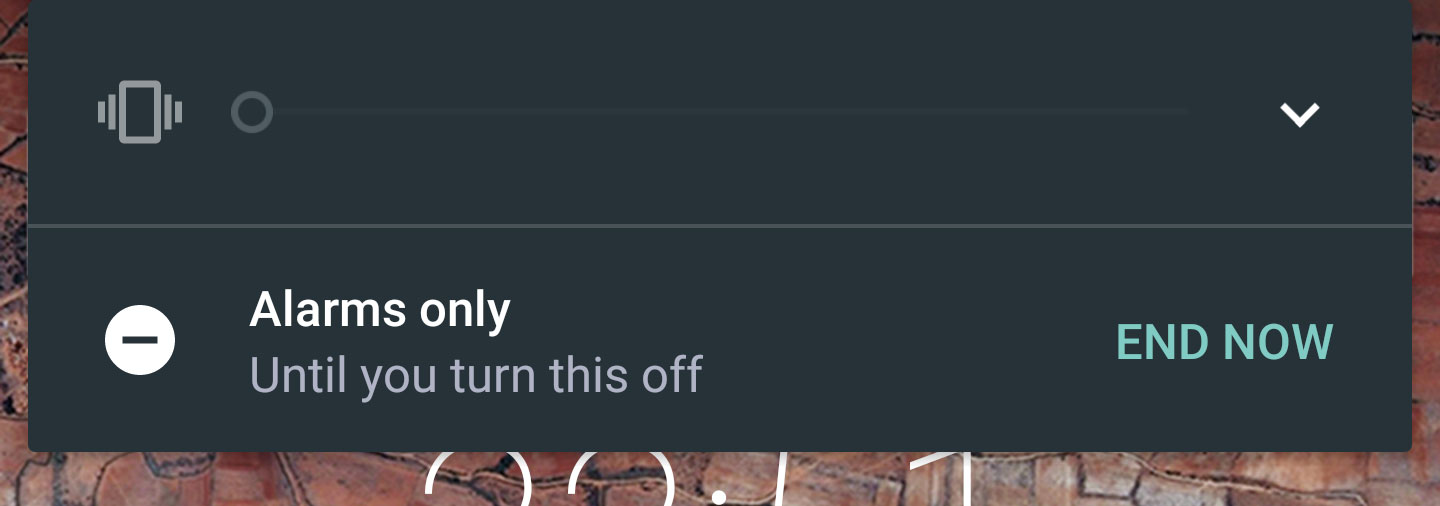
Mute mode in Android M
While it isn't labeled as such, mute mode is basically back in M
While it isn't labeled as such, mute mode is basically back in the current M preview. Provided DND mode isn't enabled, pressing the volume down key again with the volume level set to vibrate will activate the "alarms only" DND mode until you specify otherwise. This means you won't be interrupted by calls, emails and other notifications overnight, but your alarms will still fire the next morning.
Priority interruptions haven't gone away ...
... But they are a little less discoverable in the current M preview. You can set "priority only" mode in the quick settings area of the notification shade, and control which sounds and alerts get through by tapping "more settings," or heading to Settings > Sound & notification > Do not disturb. The new DND menu under quick settings lets you set each mode indefinitely, or for a specified number of hours.
You can choose to allow messages or calls from anyone, only contact, only starred contacts, or no-one, and include or exclude reminders and events as well. And new in M is the ability to allow a call in priority mode if the same person calls a second time within 15 minutes.
The current M build longer has the option to switch between the various DND modes in the volume slider, as was the case in Lollipop. It's still pretty easy to change, but you have to know where to look.
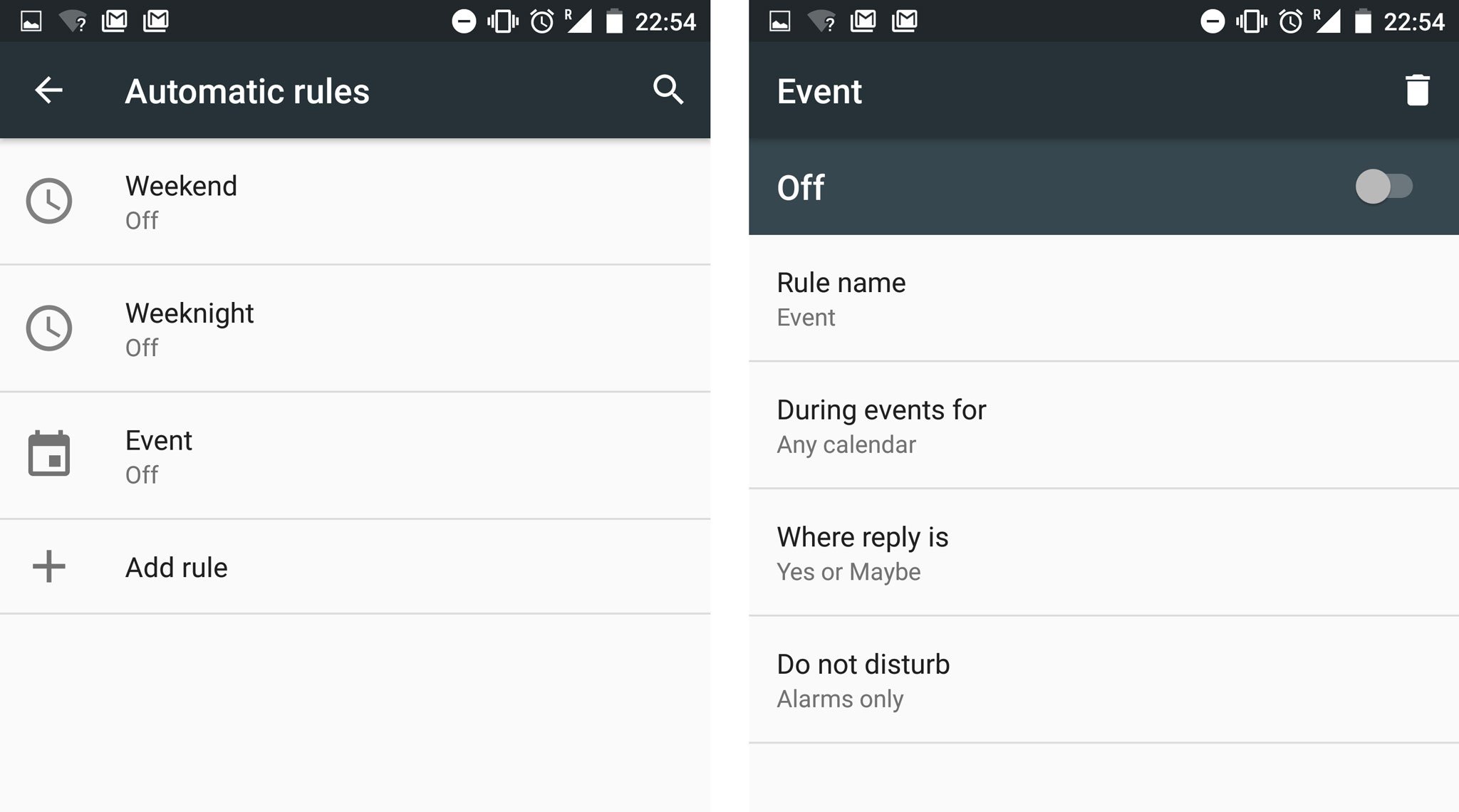
Automatic rules
Automatic rules for Do Not Disturb are new in Android M. Found under the Settings > Sound & notification > Do not disturb > Automatic rules, this feature lets you set specific DND modes based on certain conditions, for example certain times on specific days, or during events on one of your Google calendars.
It's a natural extension of the features we saw in Lollipop, and automatic rules should make it easier to use DND without manually hopping between modes.
Things can and probably will change
Android M is still in the developer preview stage, so what we see here shouldn't be considered final. We'll see more preview builds before M arrives later in the year, and manufacturers can and will change this stuff too, just as they have with interruptions in Android 5.0 and 5.1.
Nevertheless, Google's new Do Not Disturb mode is a step forward for one of Android's least-loved features. And while can take a while to wrap your head around, Android M's implementation is much more logical.
How do you like Lollipop's interruptions system? Any thoughts on what we've seen so far in Android M? Shout out in the comments!
MORE: Everything you need to know about Android M[4]
References
- ^ Android Lollipop (www.androidcentral.com)
- ^ Android M (www.androidcentral.com)
- ^ Google I/O (www.androidcentral.com)
- ^ MORE: Everything you need to know about Android M (www.androidcentral.com)
Source : http://www.androidcentral.com/inside-android-ms-new-do-not-disturb-mode
If you want to unsubscribe Click Here
No comments:
Post a Comment