SBK15 Official Mobile Game[1] hit the Windows Phone Store not too terribly long ago and is the official racing game of the 2015 FIM Superbike World Championship.
The Windows Phone game[2] puts you behind the handlebars of a wide range of superbikes where you compete on thirteen racetracks. SBK15 has four gaming modes to challenging your motorcycle handling and supports cross-save and cross-play with the iOS version of the game.
Available for low-memory Windows Phones, SBK15 joins the ranks of the many quality racing games in the Windows Phone Store.

The main menu for SBK15 offers you four gaming options, access to the game's settings and the ability to log into the game with your Facebook or Digital Tales account. While you can enjoy the game without signing into an account, doing so will enable the cross-save and challenge gaming features.
Settings with SBK15 include your typical sound/music levels and units of measurement choices (KM/H or MPH) as well as nine control sets and three drive assists (brakes, turn indicators and tilt horizon). Choosing which control set is best boils down to personal preference. Personally, set one worked out nicely for me that has on-screen controls for acceleration and braking with tilt controls utilized for steering.
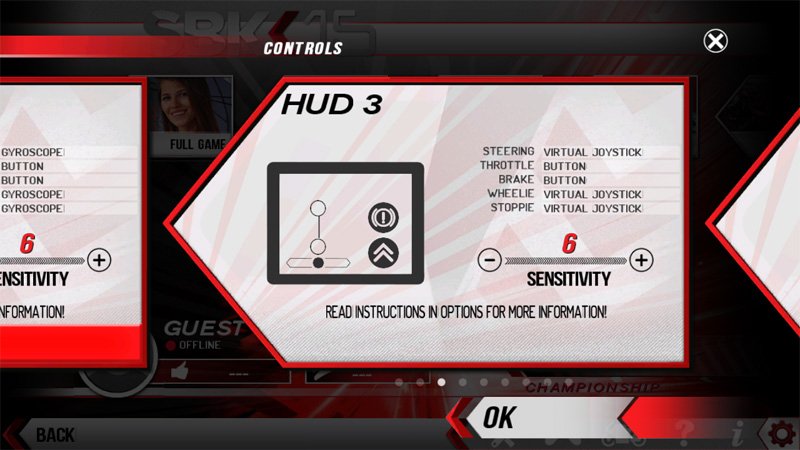
The gaming modes include:
- Championship: This gaming mode takes you through the Superbike World Championship season and includes 24 riders, 14 teams and 13 circuits
- Quick Race: For the times you just want to jump on the track for a race
- Time Attack: Here you race against the clock
- Challenge: Race other SBK15 player
Game play has your racing stats displayed across the top of the screen that includes your race leader's time, your current time and a schematic of the course. Depending on your control layout, your on-screen controls will line up across the bottom of the screen in some shape, form or fashion.

In using the Windows Phone tilt sensors to control the motorcycle's steering, I found the controls to be responsive. If they seem sluggish or overly sensitive, you can adjust things accordingly in the settings.

SBK15 offers you some rather nice graphics and challenging racecourses. For the most part, game play has a realistic feel that will have you leaning into curves in no time. The bike is rather forgiving and you almost have to work at crashing. I am not sure if that is a good thing or not but it definitely keeps you on your bike and in the heat of the race longer.
In just playing SBK15 for a few days, it comes across as a fun, challenging racing game for our Windows Phones. The four gaming modes help give the Windows Phone game a little more staying power and SBK15 should have strong appeal to racing fans - especially for those who prefer two wheels to four.
The only nit that I can find is that load times between races and menu transitions can be a little on the long side. The delays are not terribly long but noticeable. Other than that, I did not experience any stability or performance issues and SBK15 comes across as a solid racing game.
There is a trial version available for SBK15 that does have some limitations but enough gaming to give you a feel for things. The full version is currently running $2.99.
Download SBK15 Official Mobile Game for Windows Phone (Trial / $2.99)[3]

References
- ^ SBK15 Official Mobile Game (www.windowscentral.com)
- ^ Windows Phone game (www.windowscentral.com)
- ^ Download SBK15 Official Mobile Game for Windows Phone (Trial / $2.99) (windowsphone.com)
Source : http://www.windowscentral.com/sbk15-windows-phone-game-review
If you want to unsubscribe Click Here
No comments:
Post a Comment