Perfect Thumb Windows Phone apps[1] are often designed with a minimalistic approach which makes them well suited for mobile application having key features easily accessible. The Windows Phone developers have quietly built up a small but impressive collection of Windows Phone apps that range from an exercise app to a music player to a flashlight app (plus their demo video soundtracks aren't too shabby either).
We've already looked at a few of Perfect Thumb's apps such as Perfect Workout[2], Perfect Note[3] and Perfect Music[4]. For this week's Windows Central Roundup, we dig a little deeper into the collection and spotlight four more Windows Phone titles from Perfect Thumb[5].
All of Perfect Thumb's Windows Phone apps are free or have a trial version available. If you have tried any of the Perfect Thumb Windows Phone apps, let us know what you think of things in the comments below.

1. Perfect Recorder
If you are in search for a simple voice recorder, Perfect Recorder hopes to catch your eye. The layout is minimal with a single button adorning the center of the app's main screen, which starts your recording. As you begin recording the button transitions to a pause button and a stop button is added to the mix.
When you do stop recording, you can delete the recording or save it with a custom file name (or just use the default date stamp as the file name). You do have a control button at the bottom of the main page where you can pull up a list of all your saved audio files and a three-dot menu that pulls up various options that includes access to Perfect Recorder's settings.
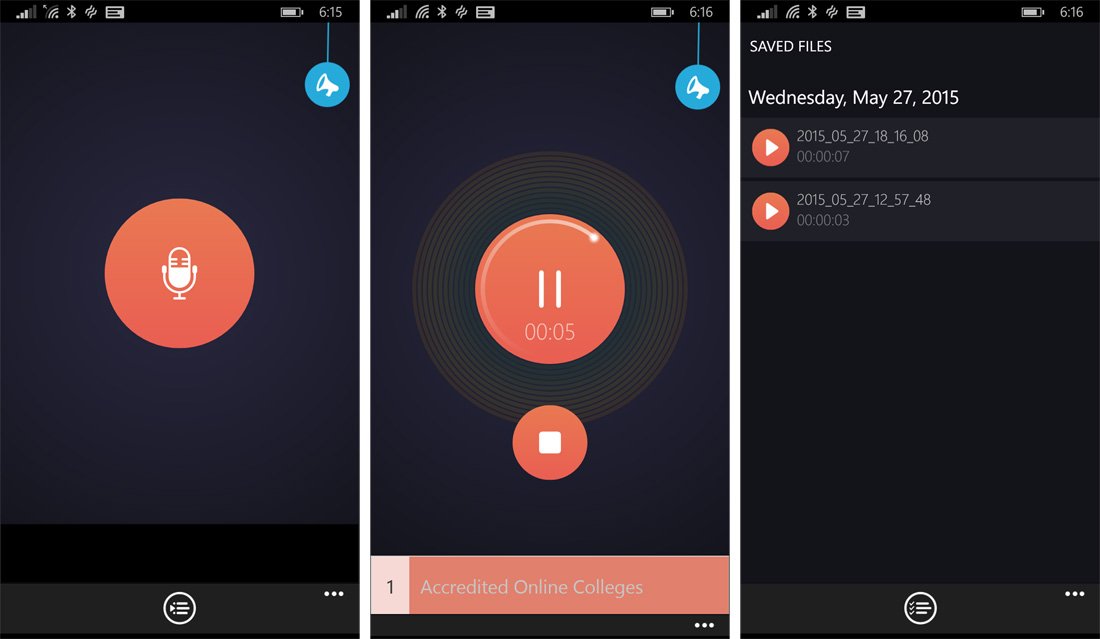
Settings include language support, sample rate settings (8000-96000), setting up OneDrive[6] support, turning on/off the security mode, turning on/off being prompted for a file name and turning on/off a shake to record feature.
The security mode offers a password protection for the app with options to use a pin code, password or pattern security setting. Oh and if you are curious, Perfect Recorder will record under a locked screen.
Perfect Recorder may lack many bells and whistles but as a basic voice recorder, it does a solid job of things. The Windows Phone app is ad supported with a banner ad running along the bottom of the screen. You can remove the ads through a $.99 in-app purchase.
Download Perfect Recorder for Windows Phone (Free)[7]


2. Perfect Wallpaper
Need a new lockscreen wallpaper? Perfect Wallpaper is a Windows Phone app that searches high and low for the perfect image to use as a lockscreen or background image.
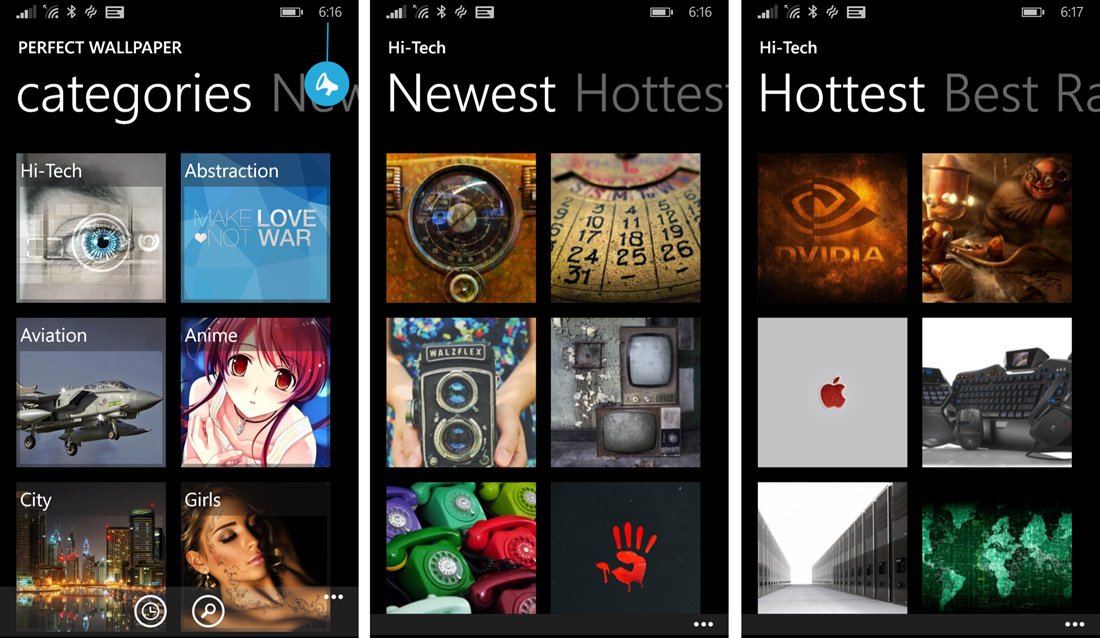
The main pages of Perfect Wallpaper offer categories of images, a listing of newest images, a page of the hottest images and a page of the best-rated images. You also have two additional pages for any images you have saved or marked as favorites.
Image types range from Anime to landscapes to Sci-fi. Along with language selection, Perfect Wallpaper has a setting to automatically change your lockscreen wallpaper from your saved image collection. The rate of change can be hourly or daily.
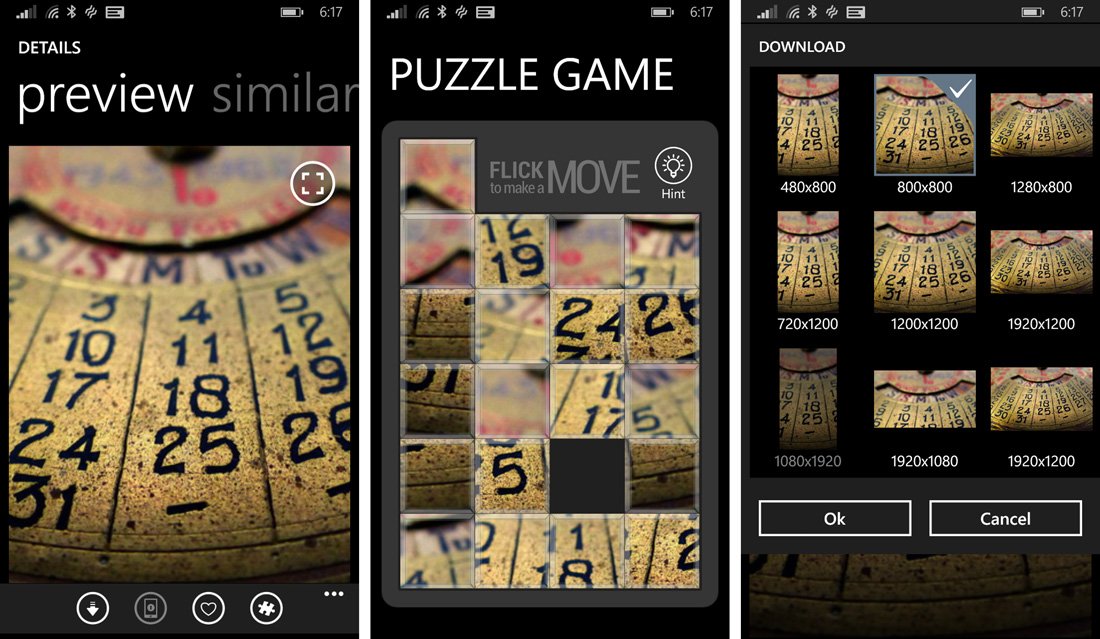
Images can be downloaded at a variety of resolutions that include 480x800, 720x800 and 1080x1920. There are also six additional resolutions that are landscape oriented.
In addition to downloading the images, you also have a mini-game with Perfect Wallpaper that dices up the image into a puzzle game. It's a nice touch and not a bad little side game to pass the time with.
Perfect Wallpaper is a free, ad-supported Windows Phone app with full-screen ads that pop up on occasion. You can get rid of the ad-support with a $.99 in-app purchase (found on the settings page).
Download Perfect Wallpaper for Windows Phone (Free)[8]
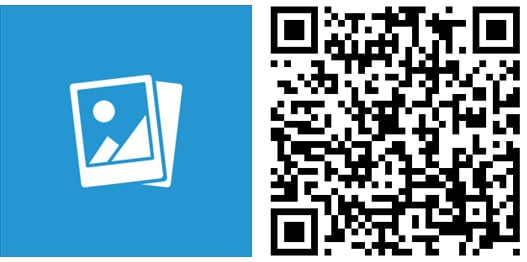
![]()
3. Screen Tracker
Screen Tracker breaks ranks from the "Perfect" series of apps and offer you a glimpse into how much time you spend checking in on your Windows Phone during the day.
It is an interesting app that will chart the number of times you unlock your Windows Phone, where you access your phone and how long you keep the screen on. You also have the ability to chart the battery consumption and secure the app with one of three security modes (Pin Code, Password or Pattern Code).
![]()
Usage details can be viewed through a daily timeline, a weekly chart or mapped out showing all the locations you access your Windows Phone. You can even jump over to Here Maps to create a route to your mapped locations. The main screen details how many times you have accessed your Windows Phone and the total time accessed for the current date. You can review previous dates by tapping and changing the date display or by simply swiping to the right on the main screen.
The app does not track how you use your Windows Phone but instead records when, where and how long the screen is active. Best I can tell in using the app over the past few days, the statistics appear to be accurate and a little surprising at how often I access my Windows Phone.
There is a free trial version available for Screen Tracker with the full version running $.99.
Download Screen Tracker for Windows Phone (Trial / $.99)[9]
![]()

4. Perfect Photo Locker
Perfect Photo Locker is a handy Windows Phone app for sorting your images into categorized photo albums.
The main pages for Perfect Photo Locker includes an Album page to list all your photo albums, a Favorites page for displaying any images you've tagged as such, a Phone page that gives you access to your complete Windows Phone Pictures Hub and a Timeline page that displays the images from your Perfect Photo Locker albums by date.
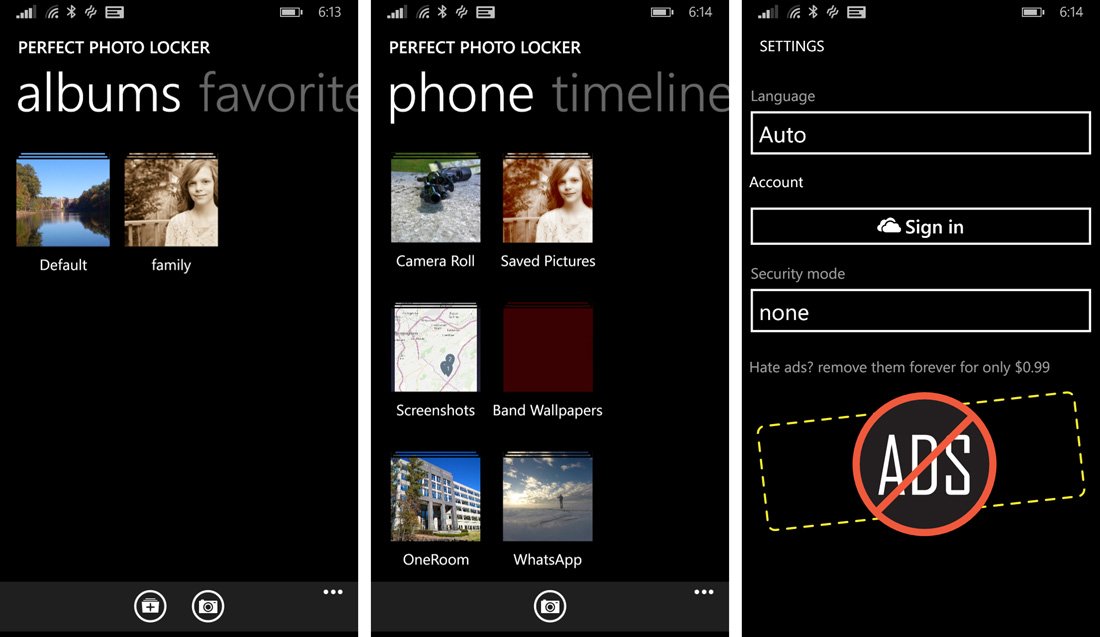
Settings for Perfect Photo Locker can be found beneath the three-dot menu that runs throughout the app and includes your language options, OneDrive support and turning on/off the security mode. The app offers the same three security modes that other Perfect Thumb apps do and includes a Pin Code, Password and Pattern mode.
Once you have created an album (tap the + button on the Album page) you can import existing images from your Pictures Hub, OneDrive account or launch your Windows Phone camera to capture new photos to include in the album. Individual images can be shared, exported to OneDrive or deleted. Should you delete an image from a Perfect Photo Locker album, it only removes the image from the album. The original file will not be deleted from your Pictures Hub or OneDrive.
Perfect Photo Locker lacks a slideshow feature to display the complete set of images in an album and the security mode applies to the app as a whole, not individual albums. Both features would improve Perfect Photo Locker's curb appeal but as is, the Windows Phone photography app[10] isn't too shabby.
Perfect Photo Locker is a free, ad-supported app that has full-page ads appearing on occasion. You can opt out of the ad-support with a $.99 in-app purchase (accessible from the settings page).
Download Perfect Photo Locker for Windows Phone (Free)[11]

References
- ^ Windows Phone apps (www.windowscentral.com)
- ^ Perfect Workout (www.windowscentral.com)
- ^ Perfect Note (www.windowscentral.com)
- ^ Perfect Music (www.windowscentral.com)
- ^ Perfect Thumb (www.perfectthumb.com)
- ^ OneDrive (www.windowscentral.com)
- ^ Download Perfect Recorder for Windows Phone (Free) (windowsphone.com)
- ^ Download Perfect Wallpaper for Windows Phone (Free) (windowsphone.com)
- ^ Download Screen Tracker for Windows Phone (Trial / $.99) (windowsphone.com)
- ^ photography app (www.windowscentral.com)
- ^ Download Perfect Photo Locker for Windows Phone (Free) (windowsphone.com)
Source : http://www.windowscentral.com/top-windows-phone-apps-perfect-thumb
If you want to unsubscribe Click Here
No comments:
Post a Comment